Why Nuke is incredibly slow when you work with OpenEXR file???? I write this very short article because I know that many people like me have the same problem…
You think that .exr in Nuke are slow because .exr have much more bit depth? NO. Because there are multiple pass stored in it? NO. Because … NO NO NO…
Nuke performance slow down with .exr if your render engine store your image in the .exr file in Bucket, Block or Tile type (depending from your render engine) and not as Scanline!!
To confirm that I have done a little test with 3dsMax, rendering a simple object both with Scanline and MentalRay. In 3dsMax when you chose to save an image in .exr a dialog appear:
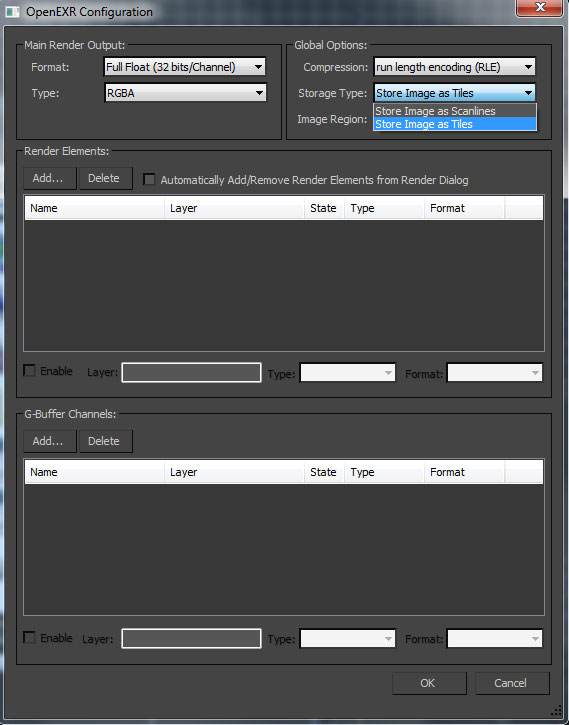
Here you can choose how to store your image in your file, if as Scanlines or Titles, both for Scanline default render or MentalRay.
You can quickly download here 4 image samples I did for all combination:
scanline – storeType Scanline
scanline – storeType Tile
MentalRay – storeType Scanline
MentalRay – storeType Tile
When you import these images in Nuke you can see that all Tile Type are very slow. That’s because Nuke, like other softwares, read images from the top to bottom in scanline mode. When it reads a file saved in tile mode, it has to recombine all bucket before process and it takes a lot of time.
This rules works for all render engines.
It means that if you are using for example 3dsMax with Vray it becomes a big problem, because Vray don’t allow you to choose as your .exr image store type Scanline (at moment I write this article,Vray is at version 2.0) . Browsing different forums, I have read that some peole have spoken to the Vray guys regarding the tile vs scanline, and that it is considered a very low priority for them. So we don’t know when we have a setting about this in Vray. I hope soon…
So the only chance you have to work in a OpenEXR pipeline with Vray and Nuke, for example is to convert Vray .exr file before the comp. By reading your .exr sequence in nuke and directly Write in .exr againg but with Nuke Scanline. Or you can use the Chaos Group Tool VRImg to OpenEXR converter.
This trick is very relevant especially for big comp, but if you have a small comp it is annoying too…
I hope this short article can be helpful for many people.